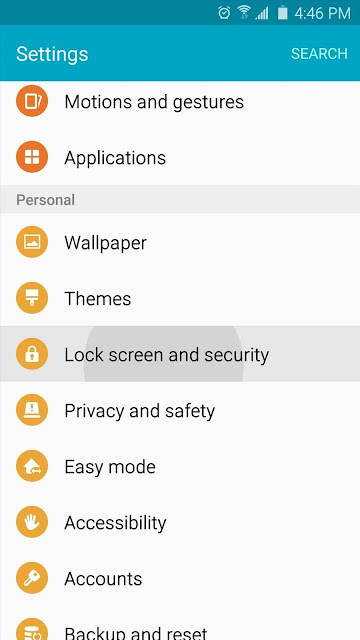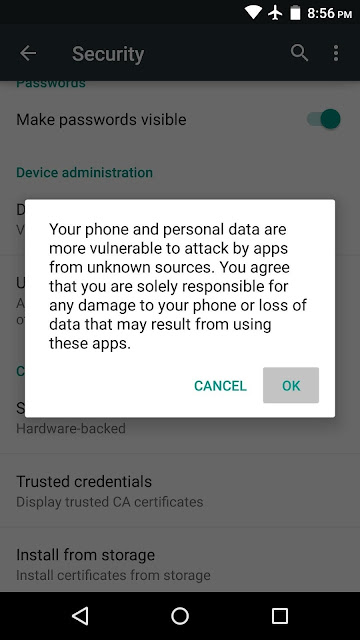An alarming display of censorship, my three-year-old video on a dormant channel has fallen victim to the biased algorithms of YouTube, a platform owned by Google. Titled "Is 9/11 a hoax?" the video delved into research-based discussions, shedding light on concerns raised by even American citizens regarding the tragic event. However, instead of fostering open dialogue, Google has chosen to wield its power irresponsibly.
This blatant act of suppression exposes the harsh reality behind Google's hollow claims of an "Independent Internet." The video, which had garnered only a modest viewership, was summarily labeled as "hate speech" and summarily deleted. This heavy-handed approach not only stifles free expression but also betrays the fundamental principles of an unbiased online environment.
It is disheartening to witness platforms like YouTube, Google, and Facebook arbitrarily curate content based on their own subjective preferences. The promise of an open and free internet is shattered when major tech giants succumb to the temptation of wielding their influence to shape narratives.
The deletion of my video raises serious questions about the true nature of online independence and the power these platforms hold over digital discourse. Google's actions serve as a stark reminder that the internet is not as free and democratic as we are led to believe. It is high time for users and content creators to demand transparency, accountability, and a commitment to genuine freedom of expression from the very entities that claim to champion an open internet.