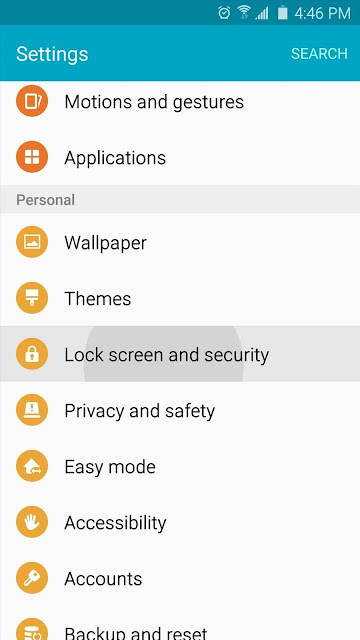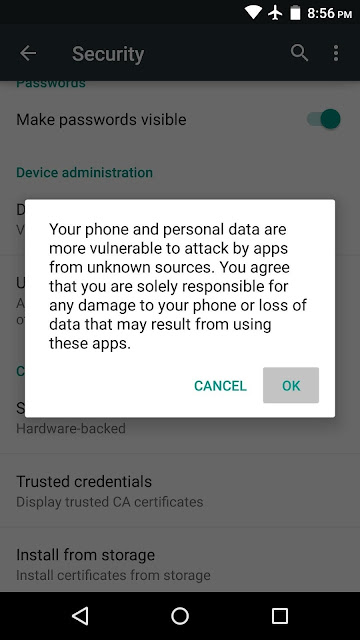Get a custom watch face for your Android smartwatch in a few simple steps. I explain how to make your own smartwatch face.
You'll get a choice of watch faces for your Android Wear smartwatch, but if none fit your exact needs it's really easy to create your own using a simple app.
Download the WatchMaker Watch Faces app from Google Play. There is a free trial version, which we recommend you try first to see if it's what you're looking for, but if you decide to stick with it and unlock all the features you'll want to purchase the premium version for £2.99 i.e 446 RS in Pakistan.
The premium version unlocks 40,000 watch faces with 50 new faces added every day; the ability to use your own photos and images; more widgets; more fonts; animated GIFs, and more.